KNOWLEDGE MANAGEMENT
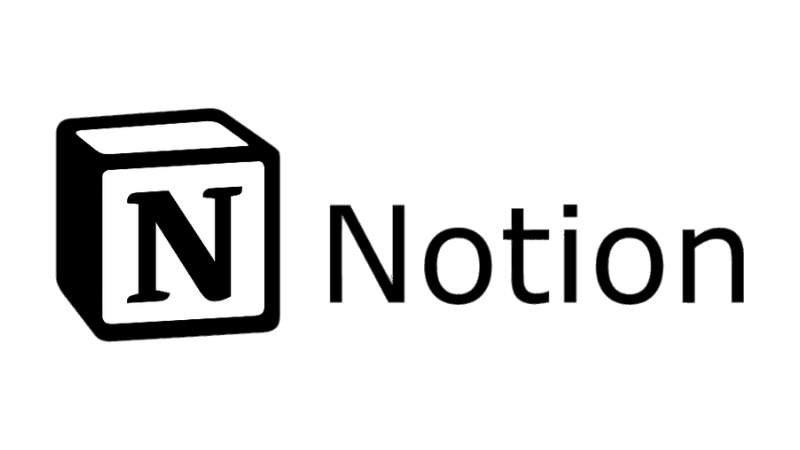


1. What Is a Knowledge Management AI Tool?
A Knowledge Management AI Tool is an intelligent platform that helps you capture, organize, retrieve, and connect information effortlessly—across notes, documents, meeting records, tasks, and ideas.
It’s like having a second brain—one that remembers everything for you, links related content automatically, summarizes long notes, and even reminds you of forgotten insights when they’re most relevant.
✅ It turns chaos into clarity—for individuals and teams.
2. Who Can Use These Tools? (With Examples of Professionals)
These tools are built for anyone who deals with lots of information daily.
Examples:
Entrepreneurs – To store business plans, market research, client notes, and strategy.
Content Creators – To organize content calendars, research, scripts, and brand docs.
Product Managers – To manage roadmaps, feedback, and feature documentation.
Researchers & Analysts – To connect research notes and generate insights faster.
Coaches & Educators – To plan lessons, track learning, and recall useful material.
💡 Example: A marketing strategist can use Mem.ai to tag every client meeting, pull out action items automatically, and resurface campaign ideas from months ago—without digging through folders.
3. Why Notion AI, Mem.ai, and Tana Are Not Just AI Assistants
AI assistants like ChatGPT help you write or answer questions—but they don’t remember your context.
Tools like Notion AI, Mem.ai, and Tana are different:
They organize and store your knowledge, not just generate responses.
They connect ideas, link notes, tag information automatically, and remind you when it’s relevant.
They integrate with your life, projects, and documents.
These tools are context-aware, structured, and persistent—unlike traditional AI chatbots that work session-by-session.
✅ They don’t just assist. They remember, evolve, and help you grow smarter over time.
4. Why Use Notion AI, Mem.ai, or Tana? (With Clear Advantages)
Here’s why they’re must-have tools:
Declutter your mind – Offload ideas, plans, tasks, and references into a single space.
Auto-link your thoughts – Find connections you didn’t know existed.
Recall anything fast – Instantly pull up that brilliant idea you had 6 weeks ago.
Write smarter – Use built-in AI to summarize, clean, or rewrite long content.
Collaborate seamlessly – Share docs with your team and tag relevant content.
🎯 Example: A startup founder managing multiple projects can use Notion AI to organize team OKRs, investment notes, hiring processes, and daily tasks—without switching tools.
5. Why These Tools Are Better Than Generic AI Tools for Knowledge Work
Most AI tools like ChatGPT or Gemini can generate content—but they don’t store, organize, and evolve your knowledge.
Notion AI, Mem.ai, and Tana:
Are long-term memory tools—they retain your thoughts, notes, and goals over time.
Offer networked thinking—they connect related ideas automatically.
Handle structured + unstructured info—task lists, articles, voice notes, journal entries.
🛠️ This isn’t content generation. It’s personal knowledge management powered by AI.
6. What Can You Do with Knowledge Management Tools? (With Life-Saving Examples)
You can:
Take smart, searchable notes
Organize project plans and documentation
Set up knowledge bases for teams
Track ideas, tasks, and meeting summaries
Connect related information using AI
Create a personal learning system
💡 Example: A coach running multiple client sessions can tag each note, auto-generate summaries, and track client progress—all inside Mem.ai.
Saves 10+ hours a week and reduces mental overload.
7. Which One Is Right for You?
Let’s make it simple:
Notion AI – Best for teams, startups, and organized project-based work. Great for docs + task management + collaboration.
Mem.ai – Best for individuals who want a smart, lightweight note-taking system that learns from them. Fast, fluid, and intuitive.
Tana – Best for people who love structure, depth, and complex workflows (e.g., researchers, consultants, writers).
✅ If you’re new to knowledge management and want ease + flexibility—start with Mem.ai.
8. Comparison of Notion AI vs Mem.ai vs Tana (Features & Pricing)
| Feature | Notion AI | Mem.ai | Tana |
|---|---|---|---|
| Ease of Use | ⭐⭐⭐⭐ | ⭐⭐⭐⭐⭐ | ⭐⭐ |
| AI Features | Summarize, autofill, write | Smart tagging, reminders, capture | SuperTags, AI recall, structured notes |
| Best For | Teams, content management | Individuals, thought capture | Researchers, advanced workflows |
| Offline Support | Partial | No (cloud-first) | Partial |
| Integrations | Strong (Slack, GitHub, etc.) | Gmail, Calendar | API in development |
| Pricing (Approx.) | Free + $8/month (AI) | Free + $10/month Pro | Free Beta (paid coming soon) |

