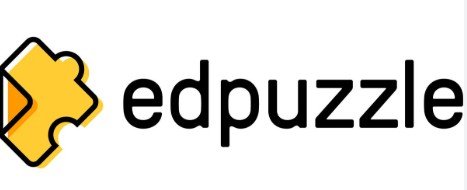EDUCATOR
📚 AI Tools for Educators
1. Which AI tools to use? (Top Recommended List)
ChatGPT (OpenAI) – Lesson planning, personalized tutoring, answering questions.
GrammarlyGO – Writing assistant, grammar corrections, teaching materials.
Quizizz / Kahoot! AI – AI-generated quizzes, gamified assessments.
Canva for Education (with Magic Write) – AI presentations, infographics, worksheets.
Curipod – Interactive AI lesson plans and student engagement.
Socratic by Google – AI-powered student Q&A for concepts.
EdPuzzle with AI – Turn videos into interactive lessons with AI questions.
Otter.ai – AI transcription for lectures & notes.
Murf AI / Synthesia – AI voiceovers & video lessons.
2. What activities can these tools perform?
Lesson & Curriculum Planning – Generate teaching outlines, study material.
Content Creation – Worksheets, presentations, visual aids.
Assessments – AI-powered quizzes, multiple-choice, interactive tests.
Tutoring & Explanation – Personalized doubt-clearing for students.
Classroom Engagement – Interactive polls, gamified quizzes.
Lecture Support – Transcriptions, summaries, flashcards.
Video & Voice Content – Create explainer videos, audio lessons with AI voice.
3. Advantages vs. Regular Teaching Jobs
Time Efficiency – Automates repetitive tasks like quiz-making & notes.
Personalization – Adapts learning pace to individual students.
Engagement Boost – AI games/quizzes keep students motivated.
Accessibility – Voice, video, and text tools help differently-abled learners.
Scalability – Teachers can handle larger classes with less stress.
4. How to make special use of these tools?
Use ChatGPT + Canva → Create lesson content & design worksheets in minutes.
Combine Quizizz + Kahoot! AI → Fun, gamified assessments for students.
Record lectures, then use Otter.ai → Share instant class notes & transcripts.
Create AI explainer videos with Murf/Synthesia for flipped classrooms.
Use Curipod → AI-generated interactive lessons tailored to class needs.
Suggest Socratic (student app) → Encourage self-learning outside class.
5. AI Tools for Educators (Comparison Table)
| AI Tool | Use Case | Advantages | Pricing (approx.) | Rating (out of 5) |
|---|---|---|---|---|
| ChatGPT | Lesson plans, Q&A, tutoring | Versatile, fast, customizable | Free + Plus $20/mo | ⭐⭐⭐⭐⭐ |
| GrammarlyGO | Writing, corrections | Improves clarity, student feedback | Free + $12–30/mo | ⭐⭐⭐⭐½ |
| Quizizz AI | Quizzes, gamification | Engaging, AI auto-creates questions | Free + $19–48/mo (Edu plan) | ⭐⭐⭐⭐ |
| Kahoot! AI | Interactive learning games | Fun, boosts participation | Free + $6–15/mo | ⭐⭐⭐⭐½ |
| Canva for Education | Presentations, worksheets | Easy design, templates for teachers | Free (for educators) | ⭐⭐⭐⭐⭐ |
| Curipod | Interactive lessons | Tailored AI lesson plans, real-time polls | Free + Pro $12/mo | ⭐⭐⭐⭐ |
| Socratic (Google) | Student learning app | Great for homework help | Free | ⭐⭐⭐⭐½ |
| EdPuzzle AI | Interactive video lessons | Makes any video a quiz-enabled resource | Free + $12.50/mo | ⭐⭐⭐⭐ |
| Otter.ai | Transcription & note-taking | Great for lectures & accessibility | Free + $8.33–30/mo | ⭐⭐⭐⭐½ |
| Murf AI / Synthesia | AI voices & explainer videos | Professional-quality e-learning videos | $19–30/mo | ⭐⭐⭐⭐ |