AUTOMATION -AI
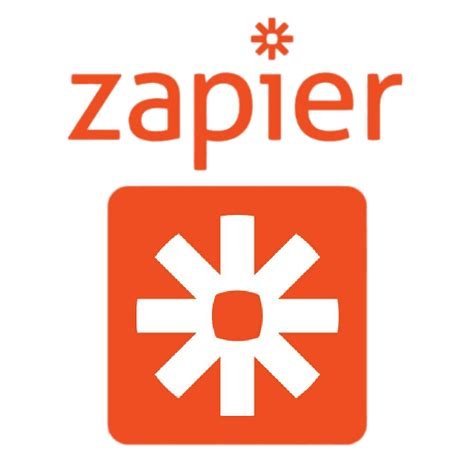


1. What is AI Automation?
AI Automation is the process of using artificial intelligence to automate repetitive digital tasks — like sending emails, updating spreadsheets, syncing CRMs, or scheduling social media — without any manual effort.
🧠 Imagine connecting your apps and making them work together automatically — without writing code. That’s AI Automation.
2. Who Can Use This AI Tool? (With Real Examples)
Anyone who works online can use AI automation. Examples:
Entrepreneurs – Auto-send lead emails from website forms.
HR Teams – Auto-track job applicants and schedule interviews.
E-commerce Owners – Sync orders with inventory and email customers.
Marketers – Auto-post on social media and collect campaign reports.
Salespeople – Log meetings into CRM without lifting a finger.
Freelancers – Generate invoices after project completion automatically.
💼 Example: A freelance designer uses Zapier to auto-send a welcome email + questionnaire after a client fills out a form.
3. Why Zapier, Make.com, Bardeen.ai Are Different from AI Assistants
ChatGPT or AI assistants answer questions and create content after you ask.
Zapier, Make.com, and Bardeen.ai are “doers” — they automate workflows between apps in real-time. They don’t wait for input — they run in the background and take action automatically.
🤖 AI Assistant = Ask → Get Answer
⚙️ AI Automation = Event Happens → Task Done Instantly
4. Why AI Automation Is Required & What Are the Benefits of These Tools
⏳ Save Time: Automate 100+ small tasks per day
💸 Cut Costs: Reduce the need for manual work or hiring
🧘 Work Stress-Free: Focus on high-value work, not admin
📈 Boost Productivity: Everything runs faster and on time
🧪 Example: A startup uses Make.com to automate onboarding emails, Slack messages, and Google Sheet updates — saving 20 hours/month.
5. Why These Tools Are Better Than General AI & Why You Shouldn’t Use ChatGPT for Automation
General AI (like ChatGPT) is reactive — it answers, not executes.
Zapier, Make.com, and Bardeen.ai connect your tools (like Gmail, Sheets, Notion, Calendly, HubSpot) and perform real actions — not just suggestions or drafts.
AI = Brain
Automation = Hands
🚫 Don’t waste time copying/pasting AI answers — use automation tools to trigger and complete tasks without manual steps.
6. What Can Be Done with AI Automation? (With Examples)
✅ Examples of Activities:
Auto-save Gmail attachments to Google Drive
Send WhatsApp alerts when you get a form entry
Sync LinkedIn leads to your CRM
Create Trello cards from calendar events
Trigger invoice creation after Stripe payment
💼 Example: A consultant uses Bardeen.ai to auto-fill Notion with meeting notes, create follow-up tasks, and draft emails — all triggered after the meeting ends.
⚡ Automate once → Save hours every week.
7. Which Tool is Best: Zapier, Make.com, or Bardeen.ai?
Zapier – Best for beginners. Easy to use. Integrates with 5,000+ apps.
Make.com – Best for tech-savvy users. More flexible, advanced control.
Bardeen.ai – Best for browser-based tasks. Great for automating actions on Google Sheets, LinkedIn, Gmail, Notion directly in Chrome.
🎯 Recommendation:
Use Zapier if you want to start fast without coding.
Use Make.com if you want complex, multi-step automation.
Use Bardeen.ai if your work is mostly in the browser and productivity apps.
8. Comparison Table: Zapier vs. Make.com vs. Bardeen.ai
| Feature | Zapier | Make.com | Bardeen.ai |
|---|---|---|---|
| App Integrations | 5,000+ | 1,200+ | 50+ (focused, browser) |
| Ease of Use | ⭐⭐⭐⭐ | ⭐⭐⭐ | ⭐⭐⭐⭐ |
| No-Code Visual Builder | ❌ Basic | ✅ Advanced | ✅ Workflow UI |
| Automation Depth | Medium | Very Deep (nested logic) | Task-focused (browser) |
| Chrome Extension Support | ❌ No | ❌ No | ✅ Yes |
| Ideal For | Business users | Tech teams, developers | Solopreneurs, Ops |
| Free Plan | ✅ Yes (100 tasks/mo) | ✅ Yes (1,000 ops/mo) | ✅ Yes (10 workflows) |
| Paid Plan Starts At | $19.99/month | $9/month (individual) | Free (Pro coming soon) |

