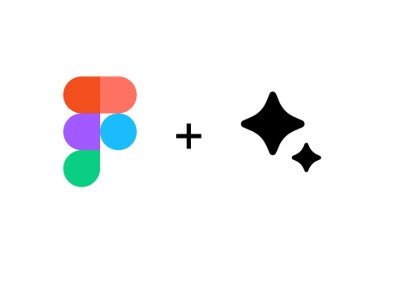GRAPHIC DESIGNERS
🎨 AI Tools for Graphic Designers
1. Which AI tools to use? (Top Recommended List)
Adobe Firefly – AI image generation + integration with Adobe suite.
Canva Magic Studio – AI-powered design, instant resizing, Magic Edit.
MidJourney – Artistic, highly creative AI image generation.
DALL·E 3 (via ChatGPT / OpenAI) – Realistic and conceptual image generation.
Figma AI (FigJam AI, Automator plugins) – UI/UX design speed boost.
Runway ML – AI video, image editing, background removal.
Designs.ai – Branding kits, logo creation, marketing design automation.
Remove.bg / Cleanup.pictures – Background & object removal.
2. What activities can these tools perform?
Logo & Brand Design – Generate variations of logos, typography ideas.
Ad Banners & Social Media Graphics – Quick, customizable creatives.
Image Editing – Retouching, background removal, object cleanup.
Concept Art & Mockups – Generate design drafts & inspiration.
UI/UX Design – Wireframes, layouts, faster prototyping.
Video Editing – AI-powered cut, background change, text-to-video.
Print & Marketing Collateral – Posters, flyers, brochures, templates.
3. Advantages vs. Regular Design Jobs
Time-saving – Hours of design iterations reduced to minutes.
Idea Generation – AI sparks multiple design directions instantly.
Cost Efficiency – Reduces dependency on large design teams for repetitive tasks.
Scalability – Create hundreds of variations (ads, banners, thumbnails) in one click.
Accessibility – Non-designers can also create decent visuals (helpful for teams).
4. How to make special use of these tools?
Use Adobe Firefly inside Photoshop/Illustrator → AI fill, style transfer, text effects.
Pair MidJourney + Canva → Create unique artwork in MidJourney, refine & brand in Canva.
Use Runway ML for AI video effects and Remove.bg for instant clean cutouts.
Speed up UI/UX design by letting Figma AI suggest layouts based on brief.
Build a brand identity kit (logo, color palette, fonts) in minutes with Designs.ai.
5. AI Tools for Graphic Designers (Comparison Table)
| AI Tool | Use Case | Advantages | Pricing (approx.) | Rating (out of 5) |
|---|---|---|---|---|
| Adobe Firefly | Image generation, text effects | Deep Adobe integration, pro-grade quality | Included in Adobe plan ($20–55/mo) | ⭐⭐⭐⭐⭐ |
| Canva Magic Studio | Social media, presentations | User-friendly, Magic Resize, team collab | Free + $14.99/mo | ⭐⭐⭐⭐½ |
| MidJourney | Artistic AI visuals | High creativity, unique styles | $10–60/mo | ⭐⭐⭐⭐½ |
| DALL·E 3 | Realistic/concept images | Seamless with ChatGPT prompts | Pay-per-use / API-based | ⭐⭐⭐⭐ |
| Figma AI | UI/UX design automation | Quick layouts, wireframes, plugins | Free + Pro $12–45/mo | ⭐⭐⭐⭐⭐ |
| Runway ML | Video editing, background edits | AI video tools, fast edits | Free + $12–28/mo | ⭐⭐⭐⭐ |
| Designs.ai | Logo, brand kit, templates | One-stop branding automation | $29–69/mo | ⭐⭐⭐⭐ |
| Remove.bg | Background removal | Instant clean cutouts | Free + $0.20/image | ⭐⭐⭐⭐ |
| Cleanup.pictures | Object & spot removal | Quick photo cleanups | Free + $3–12/mo | ⭐⭐⭐⭐ |