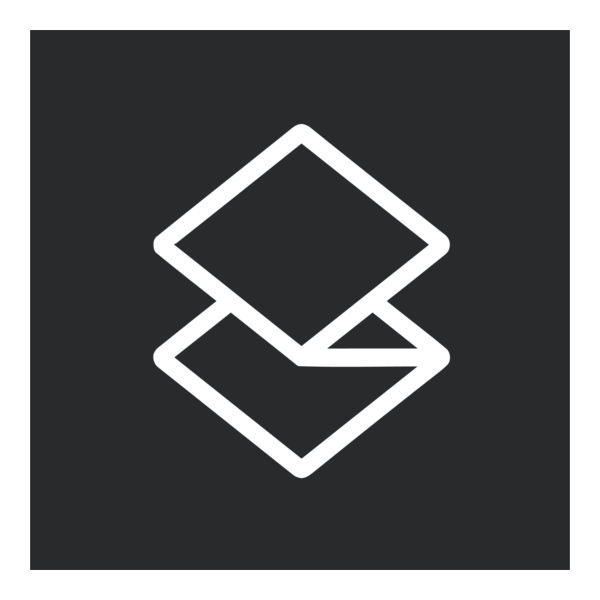


1. What Is an Email AI Tool?
An Email AI Tool is a smart writing assistant specifically designed to help you write, respond, and manage emails faster and better—without losing your personal tone or professional impact.
These tools go beyond basic grammar checks. They help you:
Write persuasive emails from short prompts
Suggest improvements to increase reply rates
Personalize cold emails
Automate common replies
Save time on daily inbox tasks
✅ Think of it as your personal email strategist + writer rolled into one.
2. Who Can Use These Tools? (With Professional Examples)
Anyone who sends a lot of emails daily can benefit.
Examples:
Sales Professionals – Craft cold emails and follow-ups that convert.
Founders & Executives – Respond to investor or partner emails with clarity and speed.
Customer Support Reps – Write quick, empathetic replies.
Recruiters – Send outreach messages with personalization.
Freelancers & Creators – Manage client communications efficiently.
🎯 Example: A freelance graphic designer can use Flowrite to auto-draft project update emails or client responses in seconds—without sounding robotic.
3. Why Superhuman, Lavender AI, and Flowrite Are Different from AI Assistants
AI assistants like ChatGPT or Google Gemini are general-purpose—you have to manually prompt them for every message, and they don’t live in your inbox.
Superhuman, Lavender AI, and Flowrite are email-first AI tools, built specifically to:
Understand email context
Suggest message improvements in real-time
Write entire emails from brief instructions
Analyze tone, clarity, and performance
✅ These tools live inside your inbox or integrate directly with Gmail/Outlook, making them faster, smarter, and more relevant than generic AI tools.
4. Why Use Superhuman, Lavender AI, or Flowrite? (With Clear Benefits)
These tools help you:
Save time – Write or respond to emails in seconds, not minutes.
Sound better – AI polishes your message to be more confident, clear, and engaging.
Get more replies – Especially useful for sales, cold outreach, or job applications.
Maintain consistency – Keep your tone and branding uniform.
Reduce burnout – No more email fatigue or typing the same reply 10 times.
💡 Example: A sales rep using Lavender AI can improve their cold email subject line, body, and CTA—all in one click—based on AI-powered persuasion scoring.
5. Why These Tools Are Better Than Generic AI Tools for Email Tasks
Unlike standard AI tools, these platforms are trained on real-world email best practices and optimized for contextual writing.
Here’s how they’re different:
Superhuman = Email client + AI acceleration
Lavender AI = Coaching + writing help for sales and outreach
Flowrite = Generates full emails from short instructions
🛠️ AI assistants help you think. Email AI tools help you send.
They save time inside your workflow, not outside of it.
6. What Can You Do with Email AI Tools? (And How It Saves Time)
You can:
Write new emails from 1-line prompts
Respond to emails using AI-drafted replies
Optimize cold email performance
Track opens, reply rates, and improve subject lines
Get tone and grammar suggestions instantly
✅ Example: A busy CEO can clear 50 emails in 20 minutes using Superhuman’s AI triage and pre-drafted smart replies.
7. Which Tool Should You Choose?
Here’s the quick breakdown:
Superhuman – Best for founders, executives, and professionals who want to clear inboxes superfast while sounding sharp.
Lavender AI – Perfect for sales reps, SDRs, or outreach teams who want higher reply rates with better copy.
Flowrite – Ideal for freelancers, remote workers, or creators who want to write polished, full emails from short cues.
✅ If you want to reduce email overload and move fast—start with Superhuman.
For pure cold email writing, choose Lavender AI.
For automatic full emails, Flowrite is brilliant.
8. Comparison: Superhuman vs Lavender AI vs Flowrite
| Feature | Superhuman | Lavender AI | Flowrite |
|---|---|---|---|
| Main Focus | Fast inbox + smart replies | Sales email coaching + writing | Auto-email generation |
| AI Features | Smart replies, auto triage | Email grading, tone, suggestions | Full email writing from prompts |
| Ease of Use | ⭐⭐⭐⭐⭐ | ⭐⭐⭐⭐ | ⭐⭐⭐⭐ |
| Best For | Executives, founders | Sales & marketing pros | Freelancers, creators |
| Platform | Full email client | Chrome extension (Gmail/Outlook) | Web + browser plugin |
| Pricing (approx) | Starts at $30/month | Starts free, Pro ~$29/month | Starts at ~$10/month |

